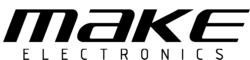Features / Specs
- Module Type: DC-DC Buck / Step-Down Converter (Non-isolated)
- Switching Control IC: XLSemi XL4015
- Input Voltage Range: 4.0 – 38VDC
- Output Voltage Range: 1.25 – 36VDC
- Max Output Current: 5A (Adjustable Current Limit)
- Max Output Power: 75W (If greater than 35W requires additional cooling)
- Conversion Efficiency: Up to 96%
- Operating Frequency: 180kHz
- Operating Temperature: -40 to +85°C
- Built-in Protection: Output Short Circuit; Over Temperature
- Dimensions: ~(62mm x 26mm x 18mm)
NOTE: Input and Output Ground connections must NOT be joined and must remain separate. The module requires a separate output Ground path to correctly monitor output current.
Operation Overview
- The potentiometer closest to the input side of the board can be used to adjust the output voltage. Clockwise to increase, and anti-clockwise to decrease
- The potentiometer closest to the output side of the board can be used to adjust the constant current setting. Clockwise to increase, and anti-clockwise to decrease
- The “R” LED indicates CC or CV mode operation. If the module is operating in CV (Constant Voltage) mode the LED will be OFF, if the module is operating in CC (Constant Current) mode the LED will be ON
- The “B” and “G” LEDs indicate whether a certain amount of current is being drawn by the connected load. This load current can be be adjusted with the constant current pot and is 10% of the constant current value. If the connected load is a battery, which will draw decreasing amounts of current as it charges, then these LEDs can indicate when charging is complete (i.e. When charge current has decreased below the preset threshold). The “B” LED will be ON and “G” LED OFF when load current is greater than the preset current value (i.e. Charging). The “B” LED will be OFF and “G” LED ON when load current is less than the preset current value (i.e. Finished charging)